![]()
Skips are the exact opposite of good numbers. These are accounts that the debt collector cannot locate. Clicking on this button will load all the accounts that are assigned to the collector and are in this sub status.
To put an acount in skips you need to click the Make Skip button in Collections MAX Collector / Professional as shown below. Clicking “YES” will put the accounts in skips.
![]()
You will be able to easily tell if the account is in skips by the sub status of “In Skips” showing in the status area as shown blow.
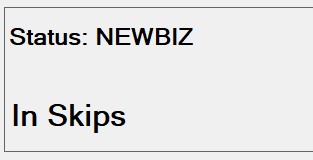
To remove a skip the collector simply clicks the Remove Skip button (as shown below) and clicks “YES”.
![]()