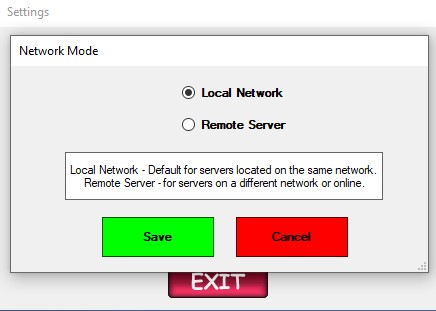Collections MAX Collector / Professional has two different network modes.
Local Network – is the default mode and is used for connecting to servers on the same network.
Remote Server – this mode holds open the timeout period to account for things like latency. It is best used for connecting to web connect servers or servers that are hosted online.
If you are getting errors that the connection timed out or MySQL errors in general and you have rebooted your server you should put the software in Remote Server mode.
To change network modes:
Type SETTINGS (in all caps) for both the User Name and the Password when logging into Collections MAX Collector / Professional as seen below and then click Login.
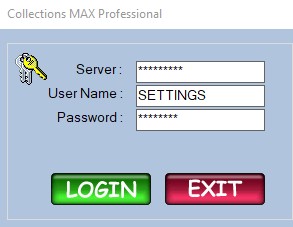
You will then see…..
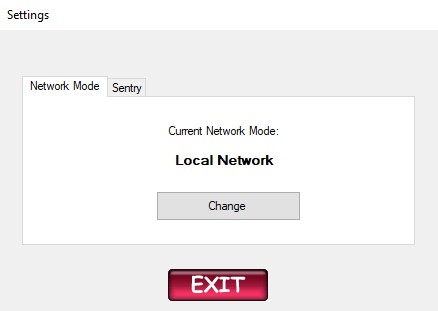
Click the Change button to change your network mode.