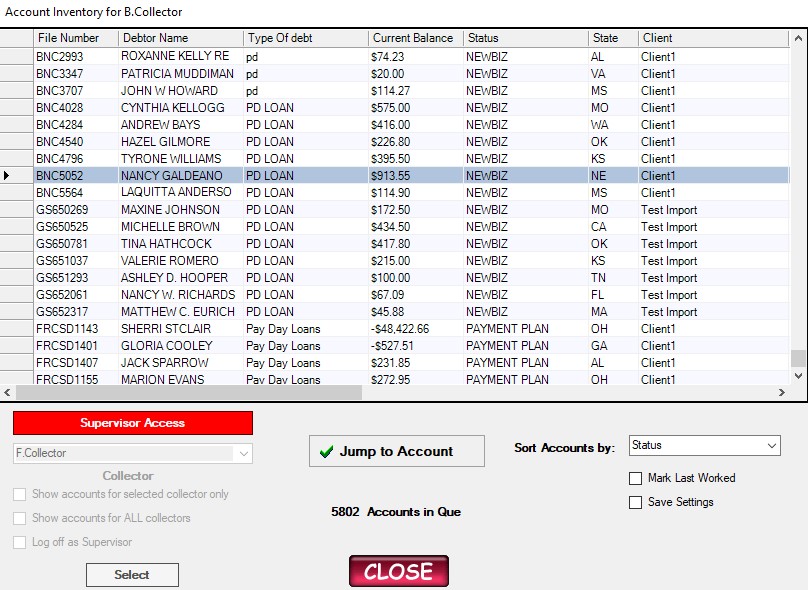There are a few ways to navigate and move between accounts in Collections MAX.

![]()
Clicking the <Next button will cycle the software to show the next account (if there is more than one account). The <Back button will show the previous account.
When there are multiple accounts that you can choose from (like below) you need to select the desired account so that it turns blue. In this case the collector would then click the Jump to Account button to work the desired account.