The Collections MAX Collector / Professional login screen has 3 parts.
SERVER: This is either the ip address of the computer that has the collections max database on it (MySQL or MariaDB…an example would be 192.168.0.200) OR localhost if the software is on the same machine as the server computer.
User Name: The is the user name as found in Collections MAX Administrator under Collectors and Managers.
Password: This is the password for the above user name as found in Collections MAX Administrator under Collectors and Managers.
Here in Collections MAX Administrator you can see where we get the login information for Collections MAX Collector / Professional.
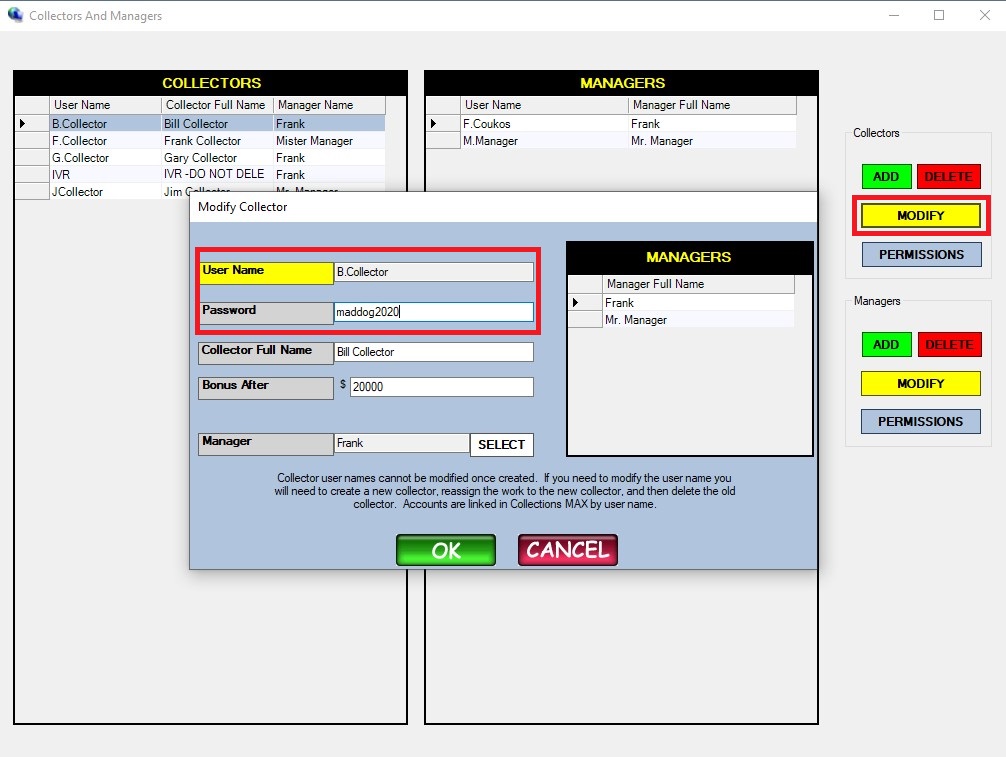
The collector logs in with the same settings as he is setup above in Collections MAX Collector / Professional.
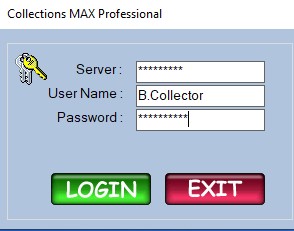
Some common error troubleshooters.
Server Not Found – The software cannot find the MySQL / MariaDB server at the ip address you put in the SERVER box.
Cannot Connect To Server – Reboot the server. It probably ran out of memory.
Invalid User Name or Password – You have the wrong user name or password. Possibly a leading or trailing space was added or the user name or password is not in the correct character casing.