![]()
The promises system keeps track of unsecured payments that debtors “promise to pay”. This allows collectors to go after debtors who skip on their promises to make payments.
There are two buttons that make up the promises system.
PLEASE NOTE: In order for the promises system to work autonomously Collections MAX Scheduler must be installed and invoked on the server. Additionally in Utilities / Settings / Scheduler tab the Mark Broken Promises option needs to be checked off.
The Promises button (displayed above) – When clicked this shows the collector all of the accounts that are assigned to the collector marked “Promise To Pay”.
The promise log button. Displayed here.
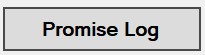
When clicked will display promises for the current account. You can also display all promises in the system assigned to you as shown below (Promises By Date).
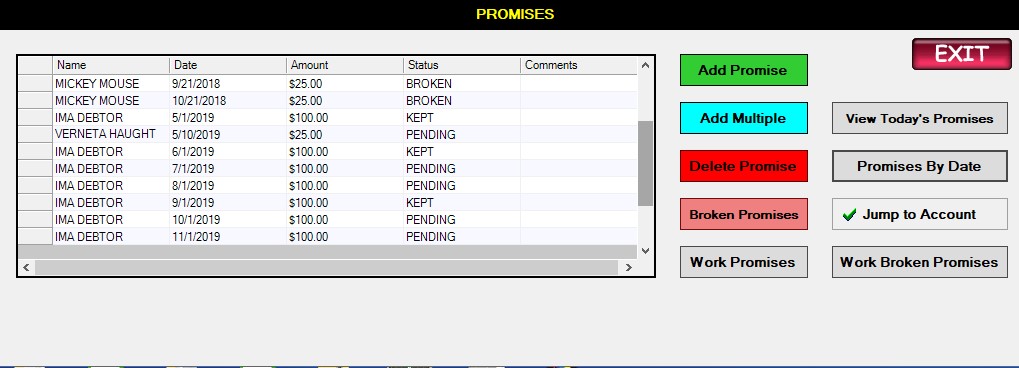
Add Promise – Let’s you add a single promise for the current account that you are on.
Please note: If you are on an account that is not assigned to you and add a promise that promise will only be available to the collector the account is assigned to.
The add promise popup looks like this….I have pre-filled the promise fields.
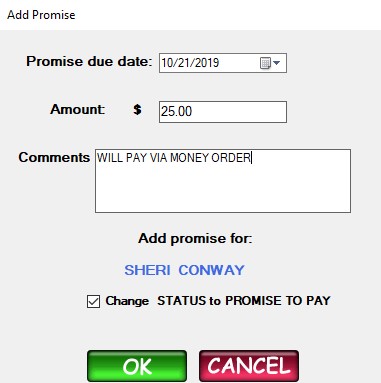
Add Multiple – Let’s you add multiple promises for the same debtor at one time. The add multiple promises screen looks like below. I have pre-filled in these promise fields.
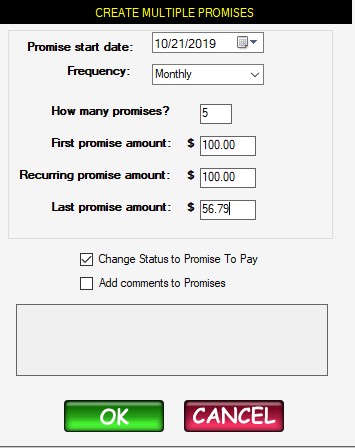
Delete Promise – When you select a single promise in the data grid (so it turns blue) and click this button it will allow you to delete the selected promise.
Broken Promises – shows a list of all the accounts with a status of Broken Promise that is assigned to the collector.
Work Promises – Automatically pulls all the accounts marked “Promise to Pay” and loads them into the collector que to work. This also closes the promise log.
View Today’s Promises – Shows all promises that are due today.
Promises By Date – Shows all promises that are due by the selected date range.
Jump To Account – Closes the promise log and loads the selected account for the collector. The collector selects a promise and clicks this button to bring up the account.
Work Broken Promises – Loads all Broken Promise status accounts for the collector to work and closes the promise log.