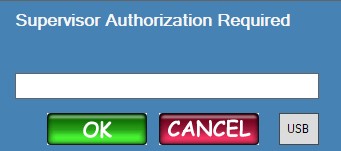Changing account information is very easy with Collections MAX. There are a few color codes that you need to understand.
White labels can be changed by the collector with no authorization (except for the name which can be locked out).
Blue labels require supervisor permissions to change.
So for an example lets look at an address that can be changed in the picture below.
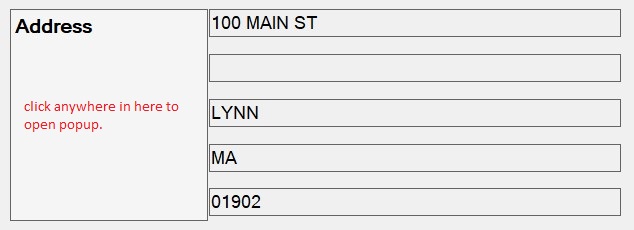
when you click in the white label area (as marked above) you will see the following popup on screen where …in this case…you can edit the address on the account. Other white labeled fields will act the same way.
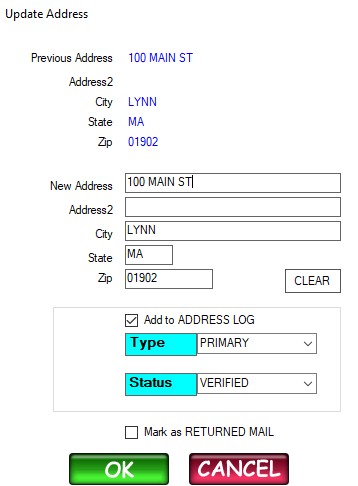
When a collector clicks on a blue labeled field (like below) they will see a propmt for a Supervisor password (that is set in Collections MAx Administrator under Utilities / High Level passwords) before they can edit the record.
![]()