When a collector logs into the software he will see a screen like below if there are accounts assigned to him.
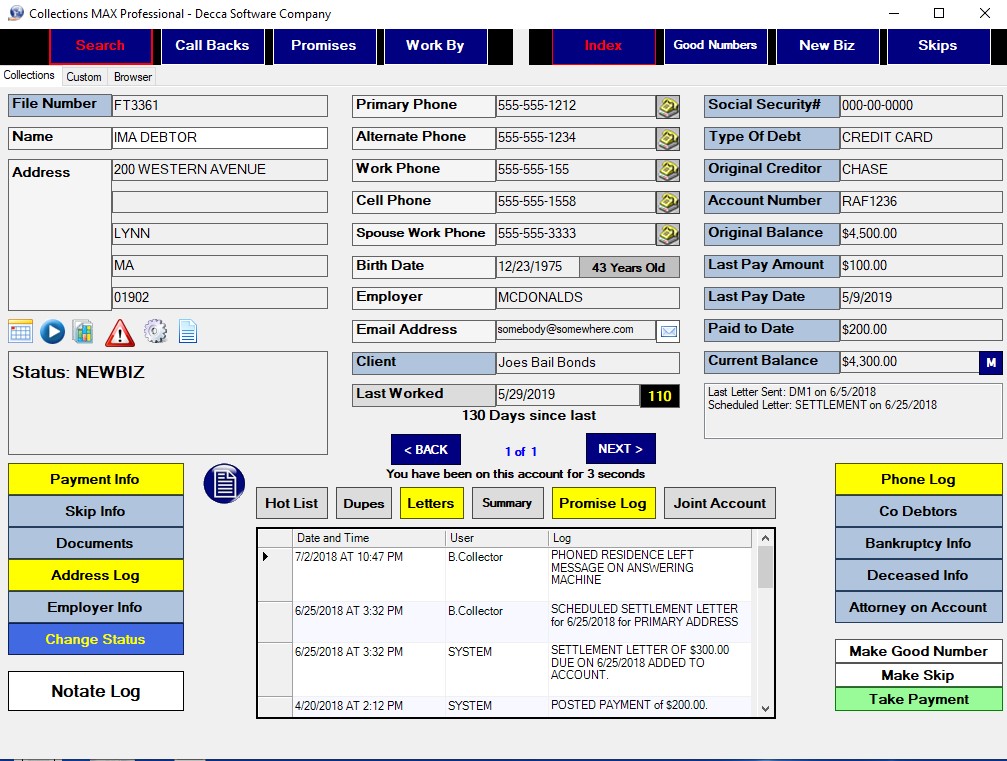
Collections MAX is a shuffle system. This means that by default the oldest worked accounts are shown first in the results.
An account is considered worked when a collector note (using the Notate Log button) has been placed on it.
The screen is separated into three parts….Collections (which is the above screen), Custom (custom fields) and Browser (web browser).
These three parts are switched by clicking the three tabs at the top left as shown below.
![]()
The custom field screen can hold 60 different custom fields. These custom fields will only show if you first create them inside Collections MAX Administrator in Utilities / Custom Collector Screen.
The browser can be used to hold some of your most widely used links. These links can be added inside Collections MAX Administrator in Utilities / Websites.
You will notice that buttons may turn yellow when going through accounts (by clicking on the <BACK and NEXT> buttons). When a button turns yellow it indicates that information is contained behind it and gives the collector a “snapshot” of the information that is on the account.
Also the labels are color coded…white and blue. (For example: the Address is a white label and the Social Security # label is a blue label). White labels allow you to edit the information behind it with a click on the label itself. The blue labels require a Supervisor password to change.