![]()
The good numbers function is like a sub status. Think of it as a sub status that lists all the accounts that you were able to contact the debtor. This sub status makes it easier to work accounts that have a good chance of being able to get the debtor on the phone. Good numbers is opposite of Skips….where you cannot locate the debtor.
When you click on the good numbers button all the accounts that are assigned to the logged in collector that have a good number sub status will be loaded.
![]()
Clicking the make good number button on the bottom right of Collections MAX Collector / Professional and then clicking “YES” will put the account in good numbers. When an account has been placed in good numbers you will see the following (“In Good Numbers”) in the status box like below. The status and color of the status box will vary depending on the status of the account.
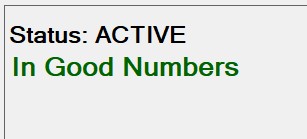
To remove the account from good numbers the make good number button will automatically turn into a remove good number button like below. Clicking it and then clicking “YES” will remove the account from the good numbers sub status.
![]()