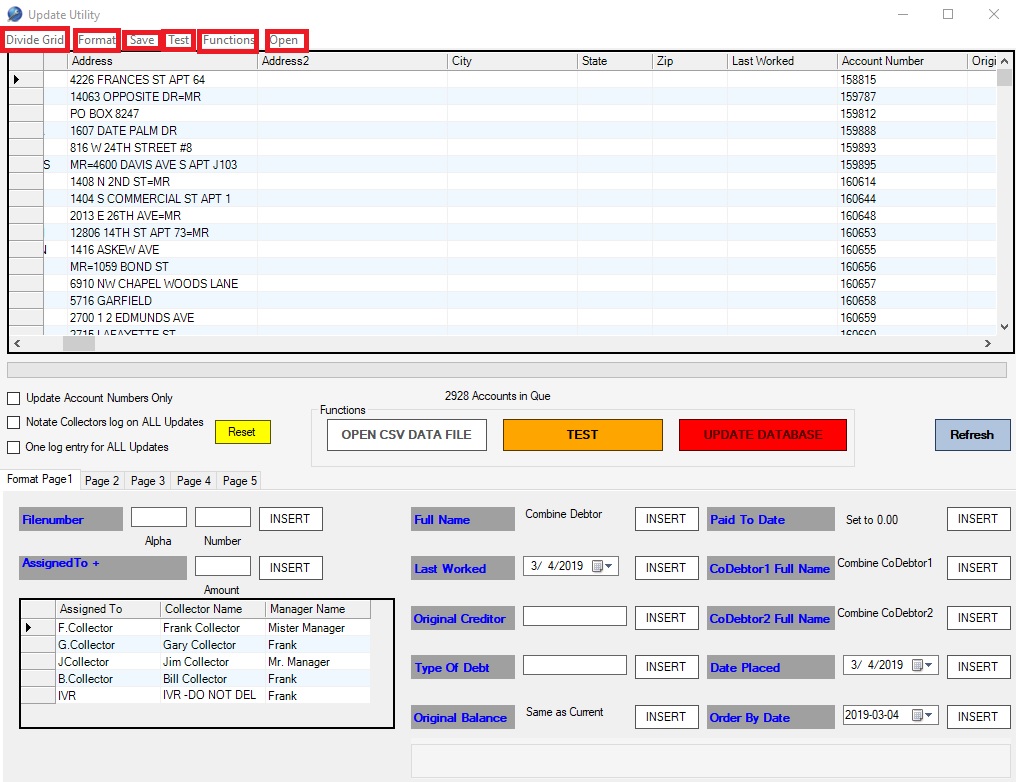
After you have loaded your csv file the top menu will populate. Here are the functions for them.
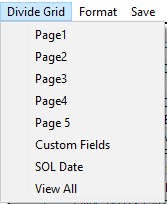
The Divide Grid menu will show you the columns that correspond with the tab pages to make it easier for navigating. When you select an option on this menu (like Page 1 for example) you will only see the column names for Page1…etc.
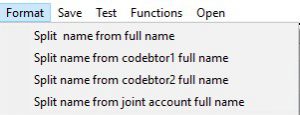
The format menu allows you to split names from full names. So if you only have the full name the first, middle and last names can be populated by these functions.
![]()
The save grid to excel function will allow you to save the current datagrid into an excel spreadsheet for manual editing.
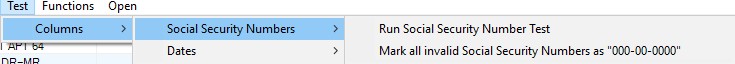
The run social security number test will format social security numbers and indicate any isues with them.
The mark all invalid social security numbers as ‘000-00-0000’ function will change the social security numbers to 000-00-0000 (our default value) if the numbers are missing characters or if the numbers are invalid.
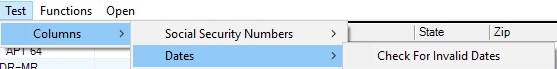
The check for invalid dates function will highlight any invalid dates in your file.
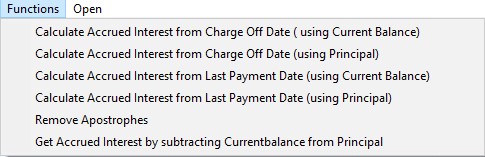
The calculate accrued interest functions will allow you to calculate accrued interest as long as certain fields are present.
For instance…..calculate accrued interest from chargeoff date (using current balance) will at least require the chargeoff date and the current balance being loaded in the same file.
Remove apostrophes will remove any apostrohes encountered in the file that could prevent the system from updating.
Get accrued interest by subtracting currentbalance from principal will get the accrued interest as long as the current balance and principal are loaded in the same file.
![]()
The open CSV Data file function is the same as the Open CSV Data File button. It allows you to load your data file that was exported from the update mapping utility.