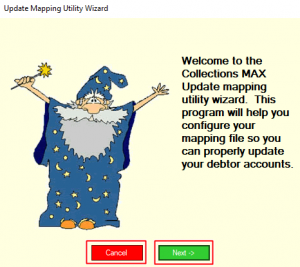
![]()
The Cancel button exits the Update Mapping Utility Wizard.
![]()
The Next -> button moves to the next screen of the Update Mapping Utility Wizard.
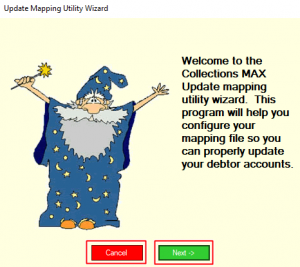
![]()
The Cancel button exits the Update Mapping Utility Wizard.
![]()
The Next -> button moves to the next screen of the Update Mapping Utility Wizard.