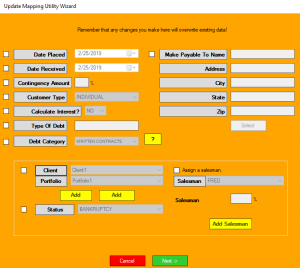
On this screen you can optionally select additional fields to be updated.
You need to check off the checkbox next to each field (the field will turn green) that you want to update in order to enable the fields to be updated.
You do not have to select and update any of these fields unless necessary.
Click the Next > button to continue.