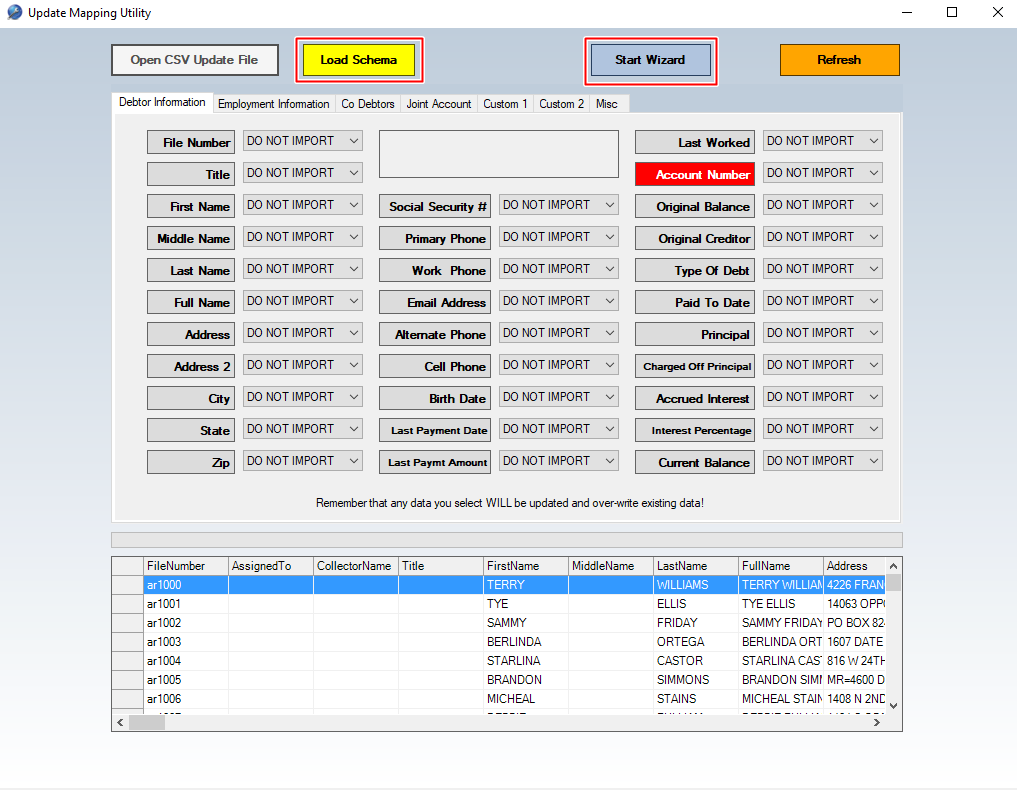
![]()
The load schema button will let you load a previously saved schema file ( the SAVE SCHEMA button is only present in the application AFTER the Update Mapping Utility Wizard runs. It will be located in the same menu area.) A schema file allows you to load your selections so if the csv file headers DO NOT change the software will know which fields to select for future loads.
![]()
After all of your fields have been selected and mapped in the drop down boxes you will press the Start Wizard button to begin the process of building your CSV data file for the Update Utility.