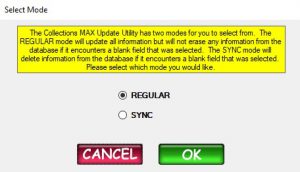
There are two modes of operation for the Update Mapping Utility.
Regular Mode – This is the default mode and one that is used the most. In this mode the system will create a file that will not erase data if a blank field is encountered.
Sync Mode – In this mode the selected field values will exactly mimic the csv values. So if there is a blank value for a particular field / account number it will be shown that way in the database too.
Click OK to proceed.