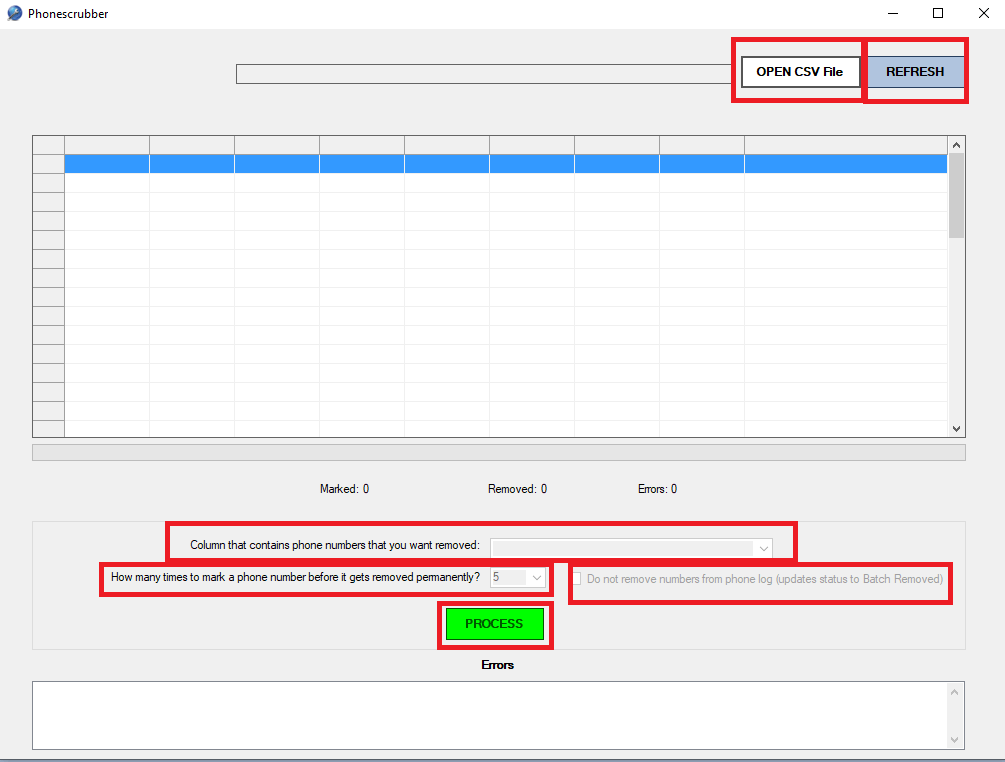
The phone scrubber utility will remove invalid or wrong phone numbers from your Collections MAX database. This is usually done after running a dialer campaign and the dialer exports out a bad numbers list. The format of the list must be csv AND it MUST have a top header row that is named for the column. If the list exported is a text file you can paste it into Microsoft Excel and then convert it to csv. Just maker sure the top row has a name in the column for it to work.
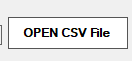
The Open CSV file button opens the csv file that has the list of invalid phone numbers that you want to remove.
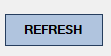
The Refresh button simply resets the screen to it’s original blank settings.
![]()
This drop down allows you to select the column that has the phone numbers you want to remove. It can do this one column at a time.
![]()
Collections MAX keeps track of the number of times that a particular number has been asked to be removed. You will probably want to set this at 5 or higher because sometimes a dialer might incorrectly mark the phone number. After the number of times specified the phone number will be removed.
![]()
If this is checked the Utility will not completely remove the phone number from the system. It will leave it in the Phone Log and update it’s status to Batch Removed.
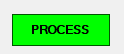
Clicking this button starts the utility. If any errors are encountered they will be displayed in the Errors box.