This guide assumes that you are setting up the software for the first time and you do not have a server to connect to. If you DO have a server to connect to then please do not continue because you might only need to install Collections MAX Professional (Collector) or Collections MAX Administrator on your computer to login.
On the downloads page of our website you will see our free downloads. You can click here to go to the Downloads page. The downloads section looks like below.
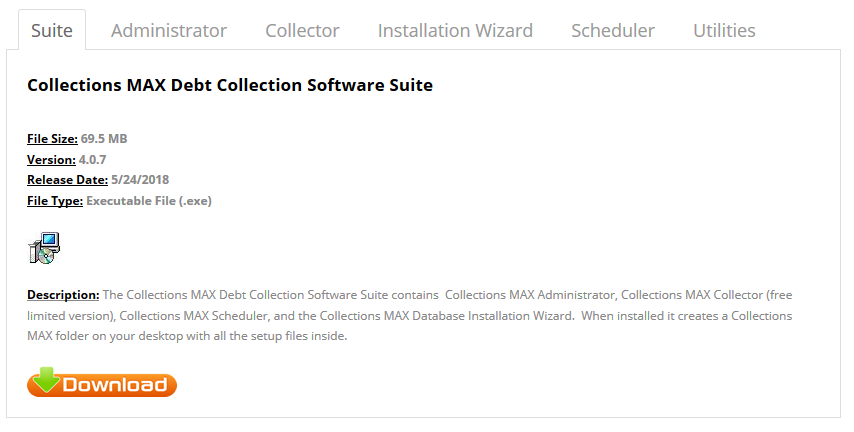
You want to download the Collections MAX Software Suite and save it to your desktop.
Then on the SAME page click the Utilities tab as shown below.
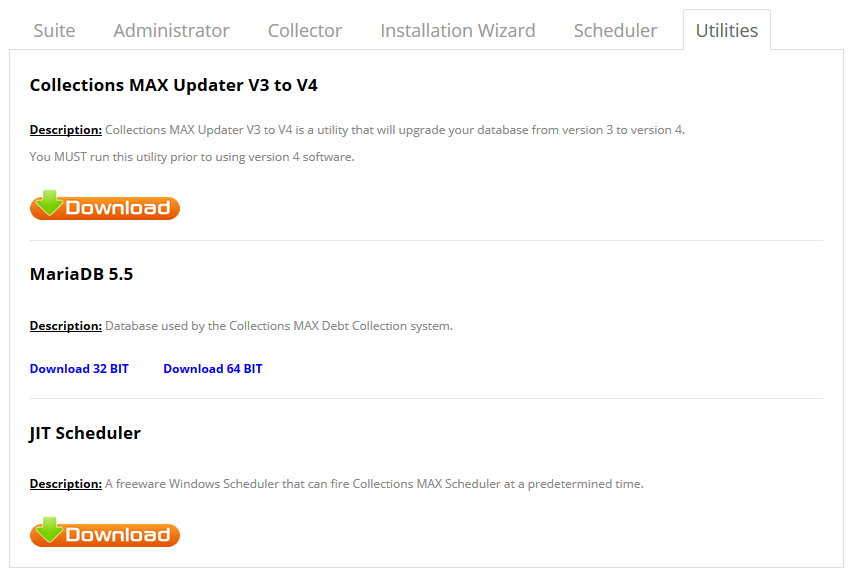
You will want to download MariaDB (either 32 bit or 64 bit) depending on your operating system. If you are not sure what type of operating system you have simply download the 32 bit version and save it to your desktop.
JIT Scheduler is no longer needed for Collections MAX. You can disregard this download.