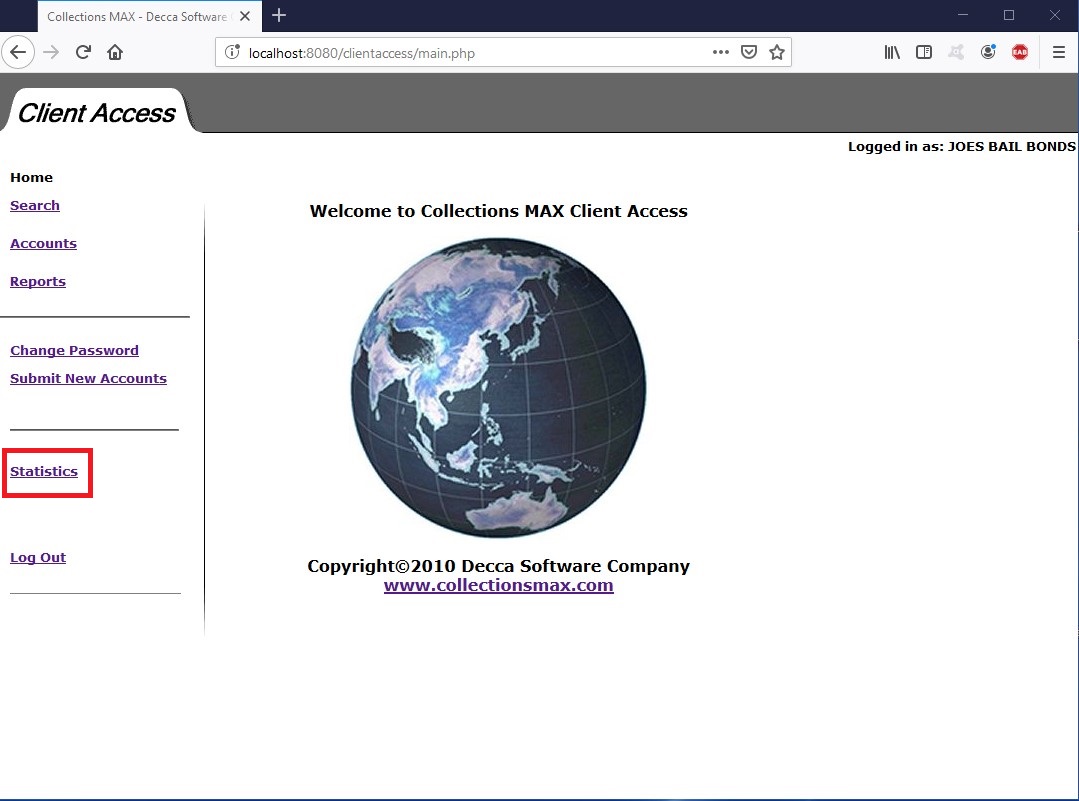
Clicking the Statistics link will show your client additional stats in a page that looks like below.
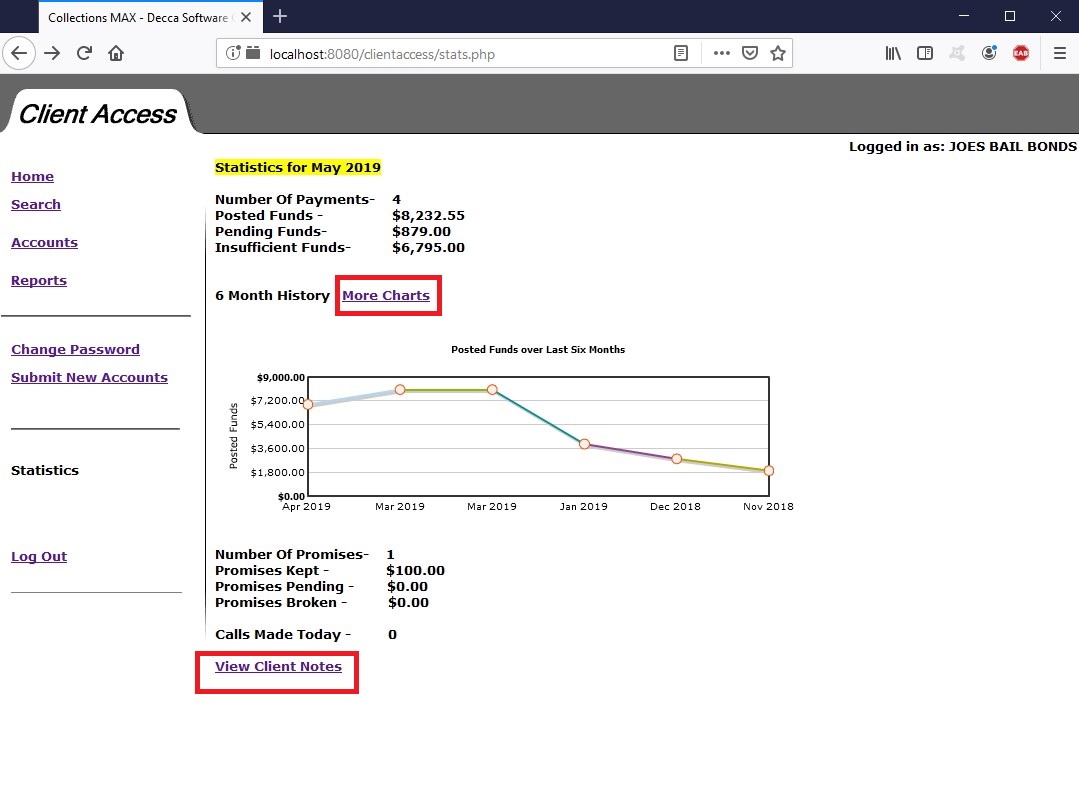
Clicking on the More Charts link will show additional charts. Here is an example.
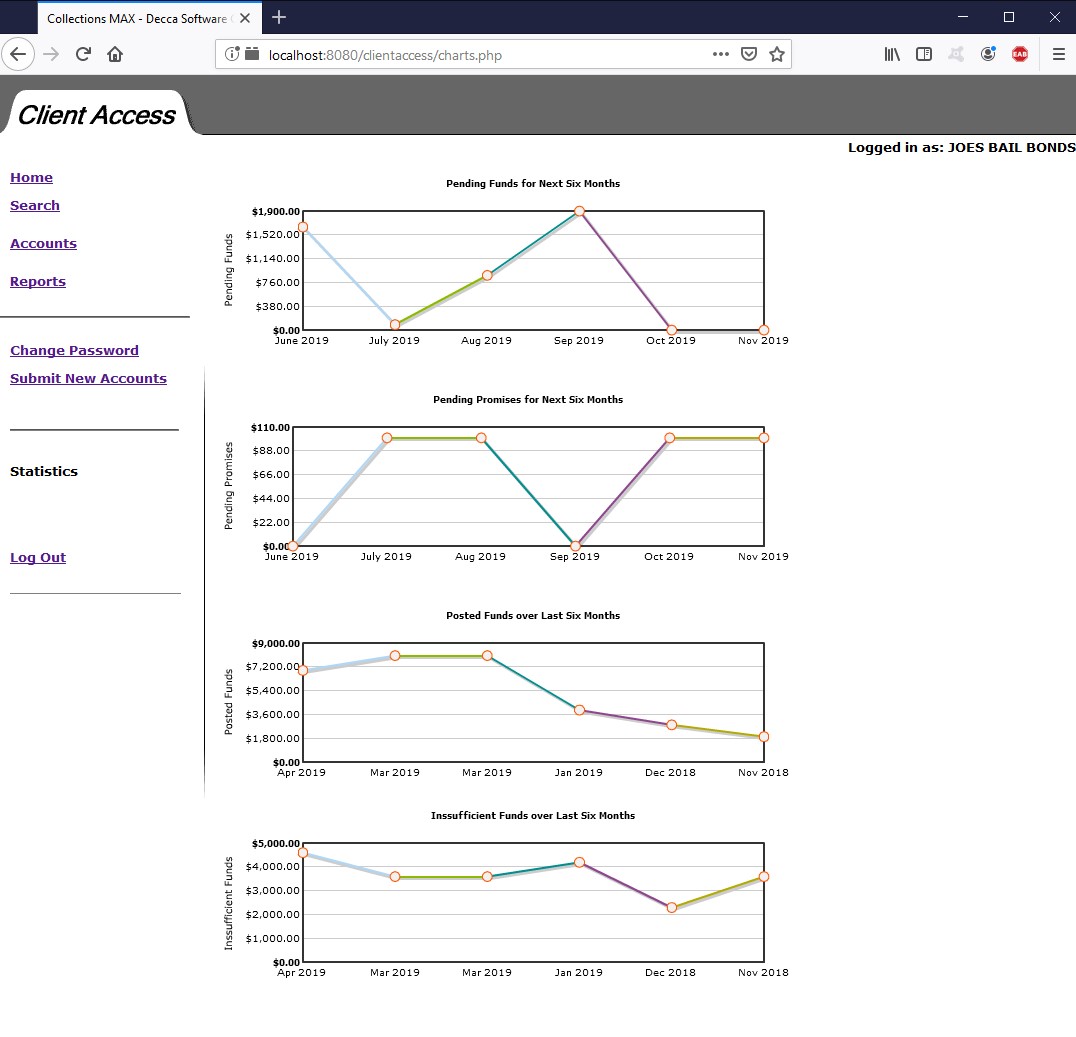
Clicking on the View Client Notes button will show additional notes on accounts that pertain to this client.
The notes are created inside Collections MAX Professional / Collector in the Notate Log section. Here is an example.
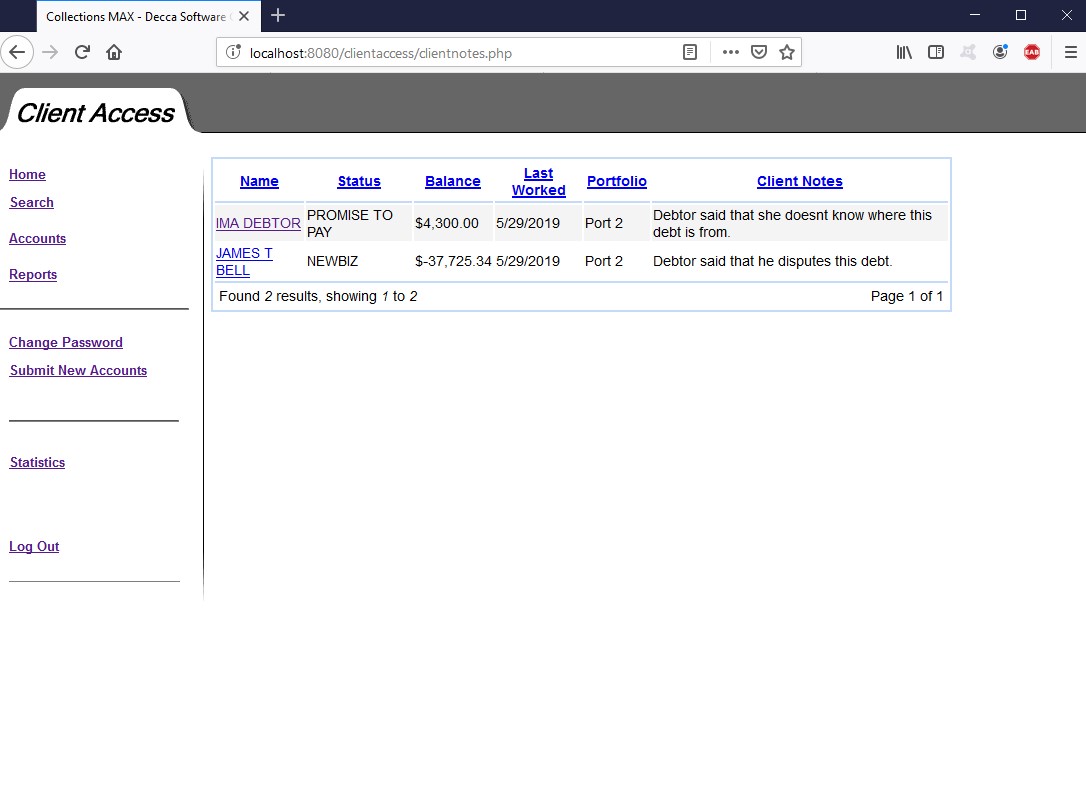
The client can click the name of the debtor to jump to the account.