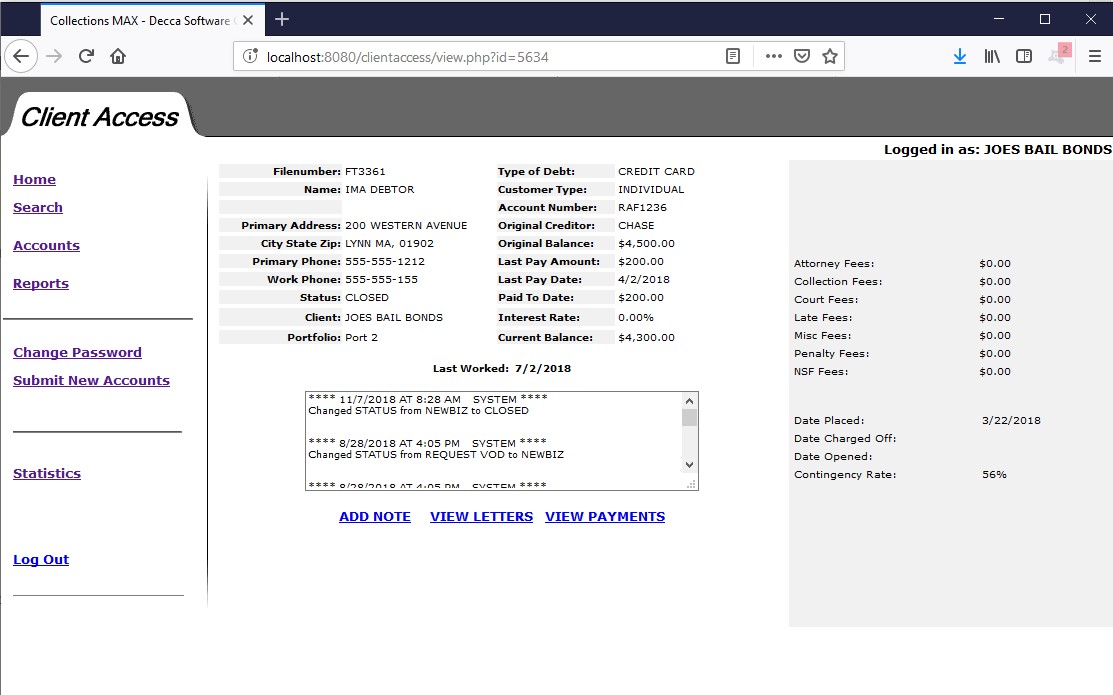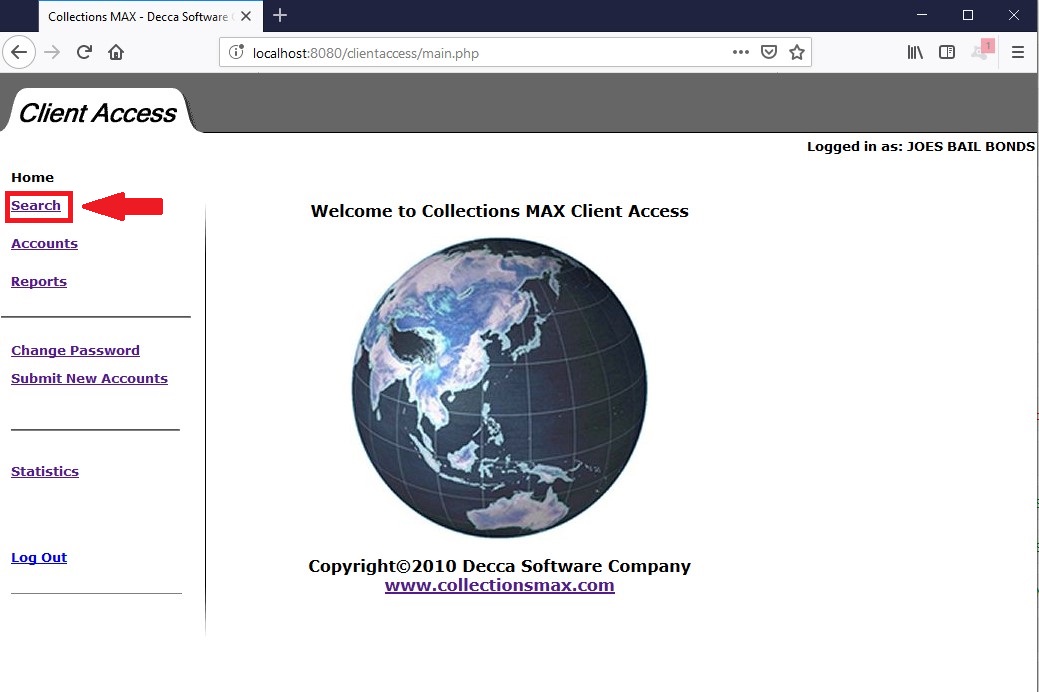
To search accounts that are assigned to the client simply click on the Search link on the top left and you will see the page like below.
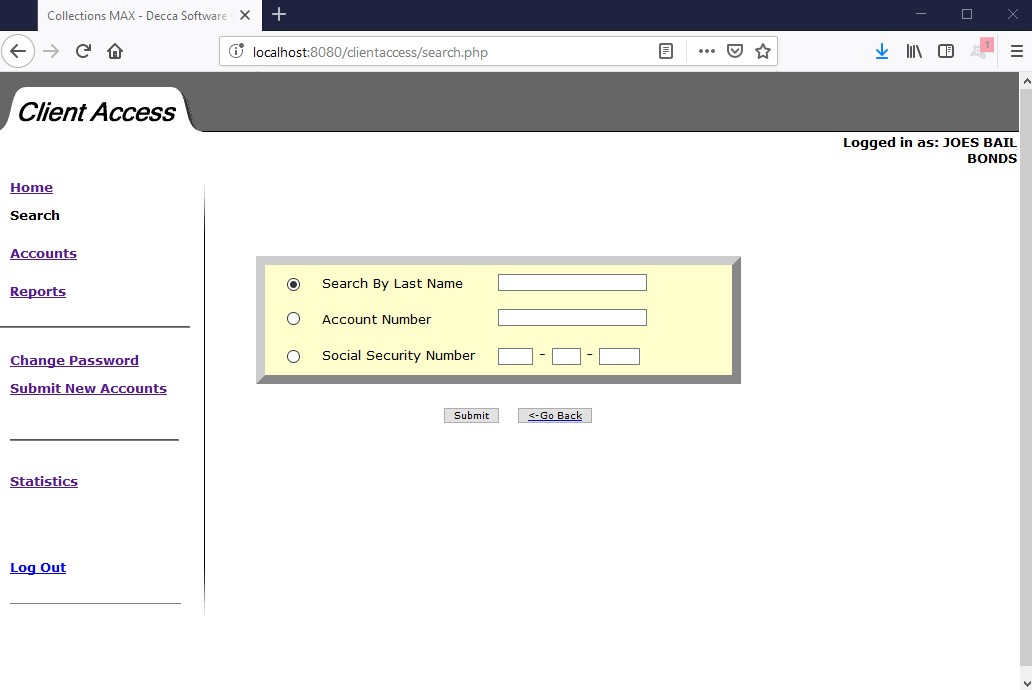
Here you can see that the search options are Last Name, Account Number and Social Security Number. Clicking the Submit button will start the search.
Below you will see that we are searching for a debtor with the last name DEBTOR.
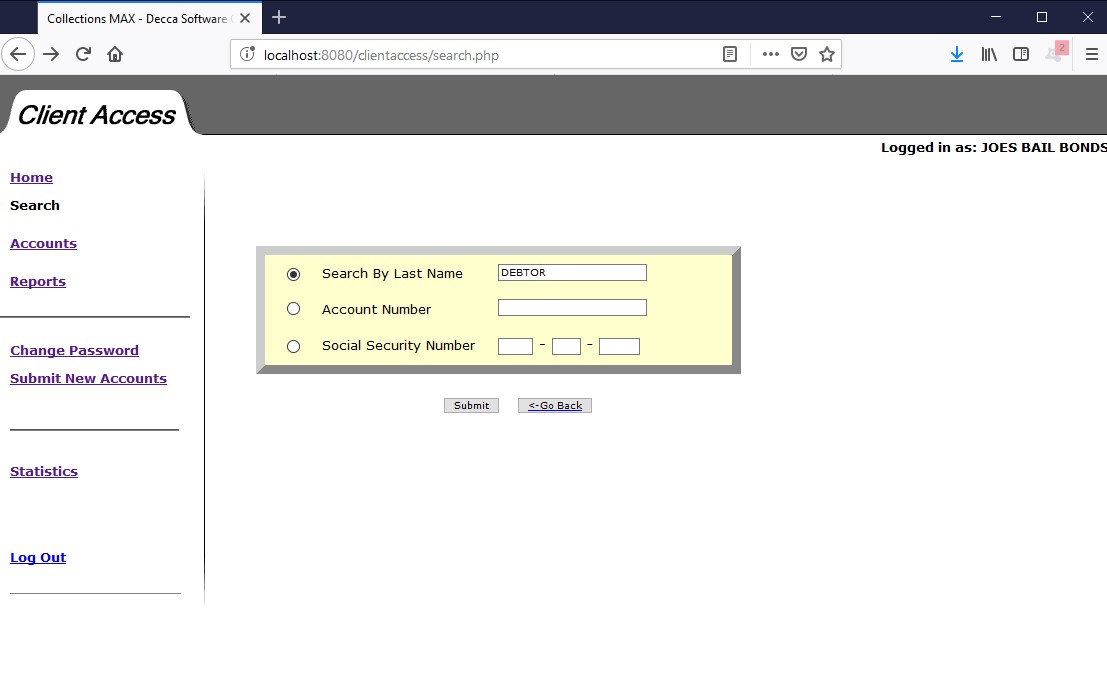
After clicking the submit button if results are returned you will see a list of accounts as shown below.
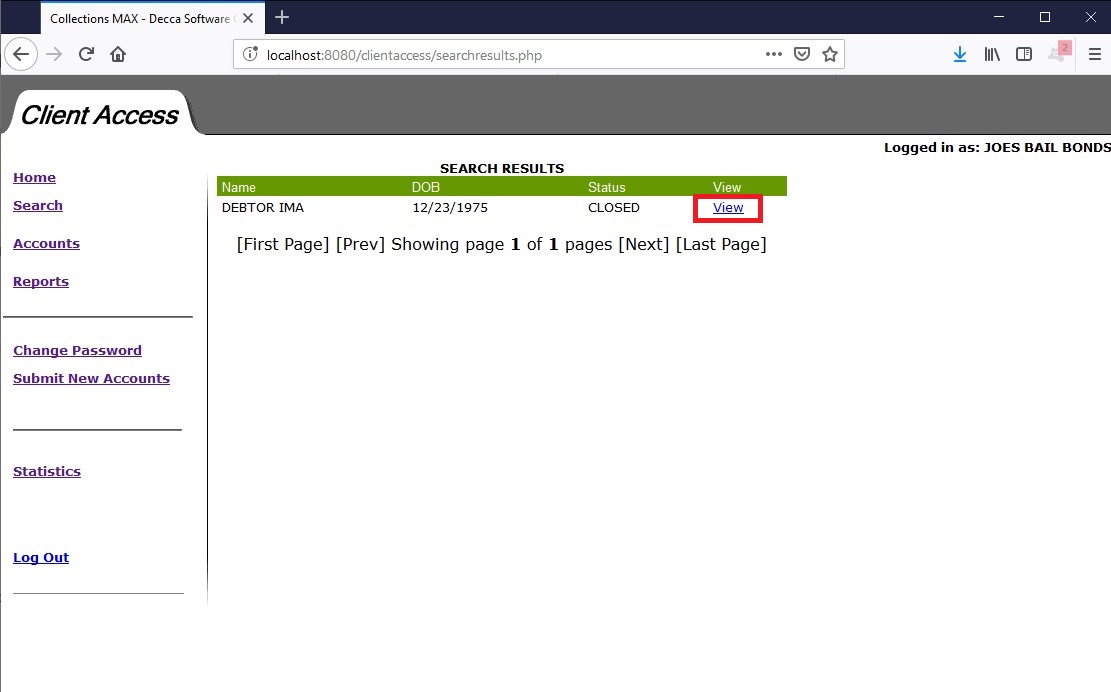
Clicking the View link will bring you to the debtor’s account as seen below.